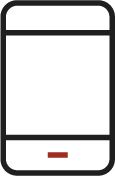How to Log In to Digital Banking
Before you begin, make sure you are enrolled in digital banking.
-
Download the app, Click the appropriate link if you're an Apple user or an Android user. You can also access digital banking via web browser.
-
Enter in your Login ID. (This is the same Login ID you have been using). If you don’t recall, please call 781-785-8111 for assistance.
-
For your password, use your last name and the four-digit birth year. Example: Smith1984
-
The system will then prompt you to send a secure access code to a phone number or email on file.
-
Once you receive the code, enter it in.
-
The system will now prompt you to create a new password.
*Mobile network carrier fees may apply.